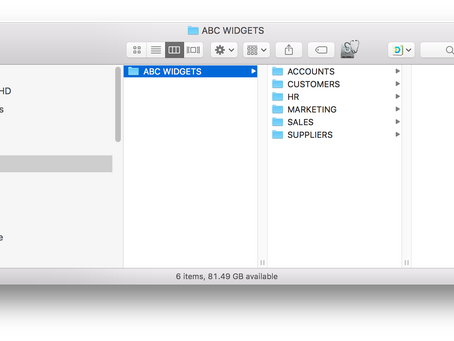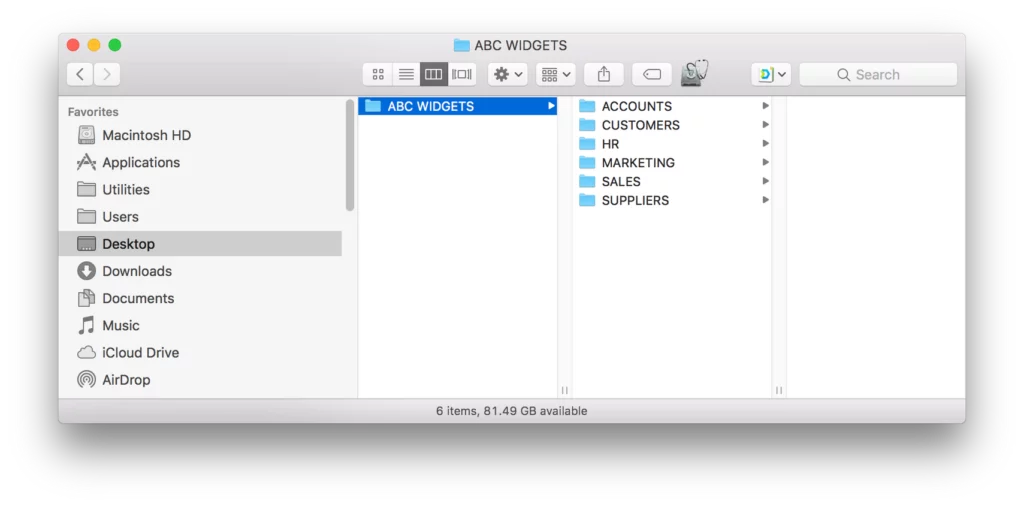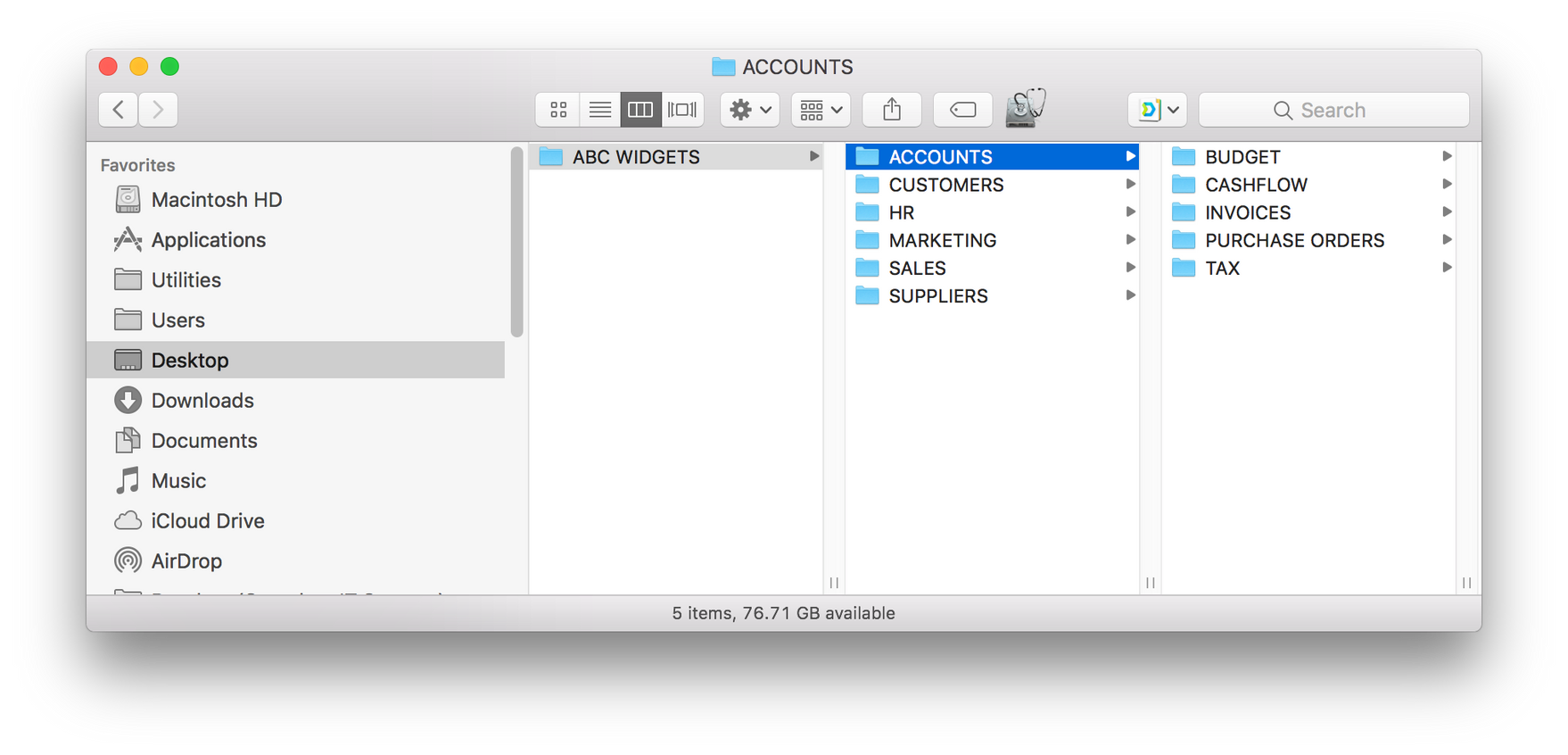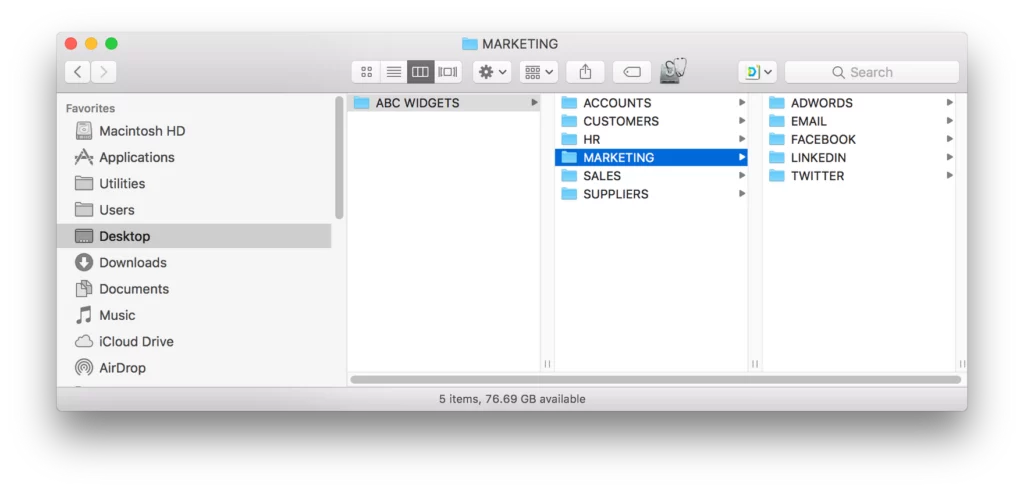Best practices for filing
citmsweb
on
May 19, 2023
The other day I was given an SOS by one of my clients – they had got their filing and document storage into a BIG pickle! So I considered that the tips I gave them and the systems we set up together may be useful for your businesses.
Whilst there’s no perfect answer to the question ‘what’s the best way to file?’, there are some basic guidelines we recommend.
Just as an FYI, the Tax Office take a great interest in companies’ filing habits – poor systems suggest poorly prepared tax returns. Great care and filing suggest good tax citizens. No one likes to annoy the Tax Office.
How to set up your files
Note, each folder encompasses one key aspect of the business called ‘ABC Widgets’.
Step 2
Once these are all in place, add your subfolders (using capital letters again) to further break down your top level folders.
Here are two more examples
See above that ACCOUNTS is broken up into the subfolders BUDGET, CASHFLOW, INVOICES, PURCHASE ORDERS and TAX. Anything that relates to any aspect of ACCOUNTS can be filed in one of these sub-folders.
MARKETING here is broken up into the subfolders ADWORDS, EMAIL, FACEBOOK, LINKEDIN and TWITTER.
Step 3
For some, the primary folders and subfolders will suffice for your requirements, but if you need to break down the way you organise things further, you can always add deeper subfolders as required… and/or they can be added at a later date also.
Real life example
One of my clients who is very accomplished in business operations and logistics understands the key to their success is through an extremely well organised company filing system where everything is accounted for, nothing is left out, and anyone can find whatever it is they need with relative ease.
On a practical level, what it meant for them was when they were audited by their professional industry body for an international accreditation, they were able to pass with flying colours because their documentation was all in the one place.. now that’s how a great filing system should be.
Great record keeping is essential for any successful business. If you require further help with your filing, or need to review the way you organise your data, then please get in touch.